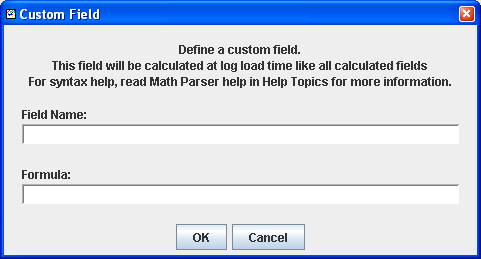Performance, Drivability & Efficiency. Simplified!
|
MegaLogViewer HD
Heavy Duty - Premium Edition of MegaLogViewer
|
|
Quick Links:
VE Table Tuning Instructions
Download
|
Try MegaLogViewer HD Free Now!
|
Register MegaLogViewer HD Now!
|
MegaLogViewer MS User? Upgrade
|
<< Home
MegaLogViewer Formulas
MegaLogViewer uses a custom built math parser that gives the end user a great deal of power to
add their own custom fields or filters. The Math Parser executes logical evaluation
and equation execution. You can reference fields to be used as input to your custom
calculations. Here are some samples and explanations:
Custom Fields
Simple Calculations
Advanced Math Functions
Logical Conditions & Expressions
In-Line Evaluation
Custom Fields:
MegaLogViewer supports custom fields, that is fields calculated using a formula
defined by the user. The formula can be as complex as you wish, following the
guidelines on this page.
It is recommended that this is used for adding your own fields as opposed to
editing the properties files. I discourage editing of the properties files as
your changes will be over written on the next update. If you come up with formulas you feel many
would beefit from or find a need to edit the properties file(s), please contact
EFI Analytics. We can incorporate it in the next release for all.
To create a custom field:
From the Menu bar select:
"Calculated Fields" -> "Custom Fields" -> "Add Custom Field"
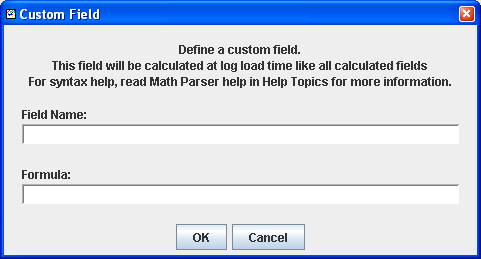
- Enter a Name for your custom field. The name must be unique and is case sensitive.
Example: deltaRPM
- Enter the formula as outlined below. Example: [RPM]-[RPM-1]
Simple calculations:
deltaRPM=[RPM]-[RPM-1]
interpreted as:
deltaRPM = (Current RPM)-(RPM 1 record back)
You can reference previous records by incuding the -x inside the []. As seen above
[RPM] references the current RPM, where [RPM-1] now references the RPM 1 record previous.
You can reference back further, i.e [RPM-2] will reference 2 records back,
[RPM-3] is 3 back, and so on. All references are relative.
Operators:
- +
- -
- /
- *
- ^
- ~
- &
- |
- %
- >>
- >>>
- <<
- !
Math is executed from left to right, operation hierarchy is not recognized. If you need to
insure execution order parenthesis are honored.
calcValu = [RPM]/([RPM]*1.2)
the [RPM]*1.2 will be executed first.
Advanced Math functions:
Supported Advanced Math functions are:
Function
|
Definition
|
Usage
|
| Smoothing |
Smooths a field by averaging over the smoothingFactor number of records. |
smoothBasic( field, smoothingFactor) |
| sine |
Standard Sine of a value. |
sin(val) |
| cosine |
Standard Cosine of a value. |
cos(val) |
| arcsine |
Standard arcsine of a value. |
asin(val) |
| arccosine |
Standard arccosine of a value. |
acos(val) |
| tangent |
Standard Tangent of a value. |
tan(val) |
| arc tangent |
Standard Arc Tangent of a value. |
atan(val) |
| square root |
Standard Square Root, same as pow(val, 0.5) of a value. |
sqrt(val) |
| absolute |
Changes any negative values to the same magnitude in the positive direction. |
abs(val) |
| log |
Natural log of a value. |
log(val) |
| log base 10 |
Base 10 log of a value of a value. |
log10(val) |
| recipricol |
The recipricol of a value, or 1/val |
recip(val) |
| exponent |
Exponent of a value. |
pow(val, exponent) |
| round |
Rounds the value of a value to the nearest integer value. |
round(val) |
| floor |
Returns the largest (closest to positive infinity) integer value that is greater than or equal to the argument. |
floor(val) |
| ceiling |
Returns the smallest (closest to negative infinity) integer value that is greater than or equal to the argument.
|
ceil(val) |
| exponent |
Returns Euler's number e raised to the power of a double value. |
exp(val) |
isNaN
|
Checks the output of an expression to result in a invalid number
|
isNaN(val)
|
smoothFiltered
|
Smooth a field using a matrix filter for less lag
|
smoothFiltered(val)
|
accelHp
|
Calculates HP based on Acceleration rate.
|
accelHp(
velocity (MPH),
deltaVelocity(MPH),
deltaTime(s),
weight(lb)
)
|
Aero Drag
|
Calculates the Aerodynamic Drag
|
aerodynamicDragHp(
velocity (m/s),
airDensity (kg/m^-3),
dragCoefficent,
frontalArea (m^2)
)
|
Rolling Drag
|
Calculates estimated rolling resistence
|
rollingDragHp(
speed (MPH),
tirePressure (psi),
weight (lbs)
)
|
To use these Math Functions:
result = func(expression)
The input Expression can be as complex or simple as needed.
Example:
calcVal = abs([RPM]-[RPM-5])
the calcVal will alway represent the absolute value
difference between the current RPM and RPM 5 records earlier.
or
calcVal = smoothBasic([AFR], 5)
Logical Conditions
Conditions will result in a true or false state. These can be used in several places including
Custom Filters in VE Analyze.
[RPM]>2000
interpreted as:
true when RPM is greater than 2000, false if 2000 RPM or below
Any form of complex math expresion can be used on each side of the operator.
Supported comparators:
You can also use compound conditions separated by:
Example:
[RPM] > 2000 || [RPM] < 1000
This would return false for any RPM value from 1000 to 2000, otherwise it will return true.
In-line evaluation
In some instances you may want different calculations performed based on a condition.
this can be performed with an in-line evaluation
output = {condition} ? {true expression} : {false expression}
Example:
calcVal = [RPM] > 1000 ? [RPM] : 0
this will provide RPM for anything over 1000, anything under will be 0
Naturally You can get as fancy as needed in the condition, true expression and false expression.
some good examples of rather complex calculations can be found in the MSGraph.properties file
for MegaLogViewer. Checkout the calculations for "Instant MPG" or HP
©2006-2011 EFI Analytics
|